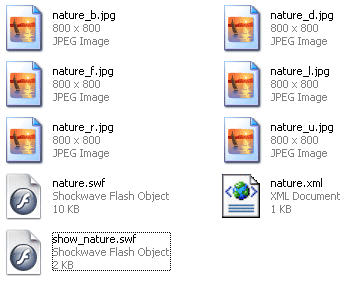
Now it's the time to take care of visitors who haven't Adobe Flash Player 9 (or higher).
1. Look into the plugins folder from Flash Panorama Player package and copy the file named show_pano.swf to your working directory.
2. Use show_pano.swf?movie=nature.swf link instead of nature.swf (pass the movie parameter - the movie name you want to load after Flash version check).
Example: http://www.flashpanoramas.com/player/test/show_pano.swf?movie=nature.swf
If you don't like the additional parameter in URL, there is another way to simplify the link: show_pano.swf can define the movie parameter automatically (taking the second word of the detector movie name).
3. So, to make a separate Flash Player checker for the panorama, just change the name of the player to show_[pano name].swf.
For nature.swf we have change the detector name from show_pano.swf to show_nature.swf:
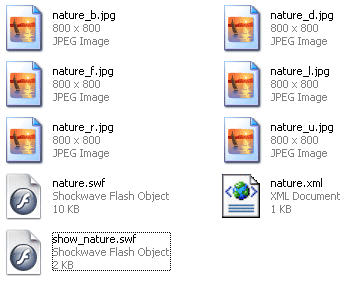
Actually, it doesn't matter what the first word is in the version detector name. You can change it as you wish: go_nature.swf or panorama_nature.swf (the file nature.swf will be loaded anyway).
First of all, users who have Flash Player 9 or higher will see nothing unusual, nature.swf will load to the browser and after the panorama pictures preloading it will start to play.
But users with Flash Player higher then 6.0.65 (about 97% of computers in Internet) but less then 9.0.0 will see in the center of the movie window:
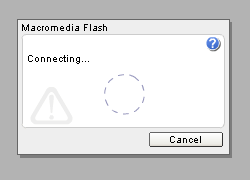
(Flash Player determines version for the page content)
And then:
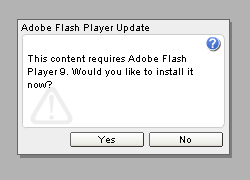
Pressing Yes user starts Express Install (quick automatic Flash Player update).
Whole process performs without leaving the page, inside the Flash movie window:
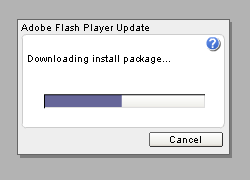
The weight of the update package is about 1 Mb (less then ordinary good quality panorama).
The process is done in minutes, new window with your movie will open automatically (the old window with overdue Flash Plugin object should be closed, user got the alert notification to close the window):
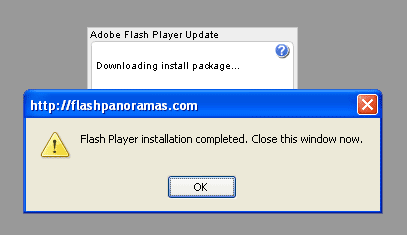
This process looks the same for all browsers and for all operation systems (benefit of the cross-platform technology).
And this process performs only once if user hasn't the Flash Player 9.
2. Use SWFObject (add this code to your HTML file):
<script type="text/javascript" src="swfobject.js"></script>
<div id="flashcontent">
This content requires Adobe Flash Player 9 plugin. Please, visit <a href="http://www.adobe.com/go/getflashplayer/">adobe.com</a> and install it.
</div>
<script type="text/javascript">
var so = new SWFObject("show_pano.swf", "pano", "100%", "100%", "6.0.65", "#999999");
so.addVariable("movie", "nature.swf");
so.addVariable("redirect", window.location);
so.write("flashcontent");
</script>
Main points:
Example: http://flashpanoramas.com/player/test/detect.html
show_pano.swf and ExpressInstall works here exactly the same way as for HTML-less variant. Only one difference: if user has very old plugin (less then 6.0.65 version, without possibility of ExpressInstall, or has no Flash Player at all), he will see the default HTML content instead of the Flash Player window:
This content requires Adobe Flash Player 9 plugin. Please, visit adobe.com and install it.
You can change this default message in the code snippet above.